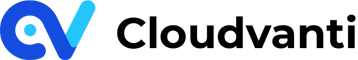Azure B2B Login for Sitecore
Azure Active Directory (Azure AD) business-to-business (B2B) collaboration is a feature that lets you invite guest users to collaborate with your organization. This feature allows us to authenticate users using an Identity account in Azure AD for logging in to the Sitefinity backend page. Azure AD and Sitefinity use OpenIDConnect to exchange data (for further information can be found Guest User Access in Azure AD B2B).
Since you will be given an Azure AD account for accessing Cloudvanti, you can log in directly to the Sitefinity backend using your email address that you register in Cloudvanti. But your tenant Admin must grant access first to Sitefinity backend for you.
Below is the flowchart of the Azure B2B process using Sitefinity:
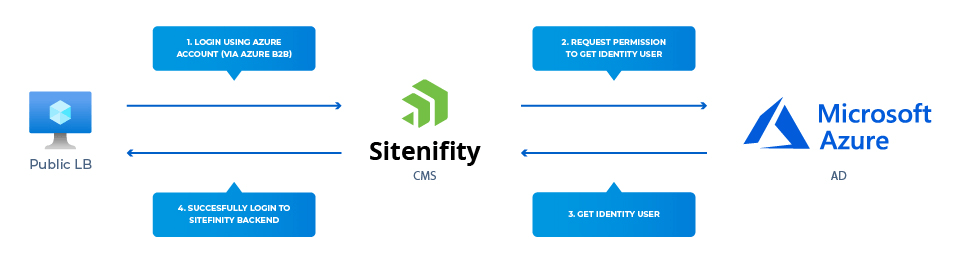
- User login to Sitefinity CMS using their email address that registered in Cloudvanti.
- Sitefinity CMS backend will request to get the Identity User data to Cloudvanti Azure AD.
- Sitefinity CMS backend will process to authenticate it and assign a role based on the Identity User data.
- User will redirect to the Sitefinity CMS backend dashboard based on the role that already set for the user.
Azure B2B Implementation
In Cloudvanti, the Azure B2B already set up on your Sitefinity website. You can immediately log in to Sitefinity with your Cloudvanti Azure AD account by clicking the Azure B2B Login button as seen in the image below.

The user that created by using Azure B2B will have OpenIDConnect remarks beside their name and Roles that are set in Auto-Assigned Roles setting for their Role. your DevOps Manage User