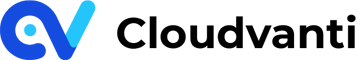Rollback to Previous Release
Rollback Code Changes
Rollback is the process of reverting the change on your website to a previous version. When a deployment fails or a bug is found on the live environment, you have the option of safely reverting it to a previous version of the source code.

Rollback in Cloudvanti Sitecore Management Portal
To initiate the rollback on run CD Pipeline in Cloudvanti Sitecore, it has to be triggered manually. If the deployment is failed or you want to revert the code changes you can redeploy the previous release.
Redeploy the previous release
Here the step to redeploy the previous release.
- Go to Cloudvanti Sitecore Management Portal -> Pipelines -> Releases.

- Select <subscription-name>.CD and choose which release to redeploy.

- Put your cursor to stages (environment) you want to redeploy and click redeploy.

- After the deployment process is done. The indicator of the live stage will move to the selected release.