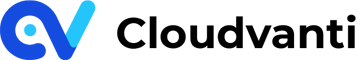Upload Database Backup File
Database Backup folder
Cloudvanti provides a means to store backup database files within the Azure Storage account with the db-backups container. Within it, there are two folders available:
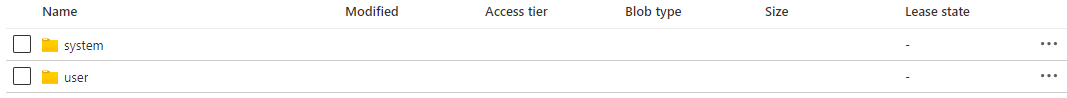
- system folder, stores backup files exported by the system such as DB-Deploy, DB-Restore, and DB-Backup Pipeline. The files in this folder will be separated from the Staging and Production folder.
- user folder, stores backup files that you have uploaded from the local environment or external storage.
The database files must be in bacpac format.
Upload Database to Azure Storage Account
You can upload your .bacpac database into a storage account in Azure to be restored in the Staging or Production database.
Here are the steps to upload the database:
- From the Cloudvanti Sitefinity Management Portal menu, select Overview. Then select Summary. Select restore link in Storage of the database section as shown in the image below.

- Select the user folder.

- Click on the Upload menu.

- Select the database to be uploaded and click the Upload button. Be sure to have your database in the .bacpac format.
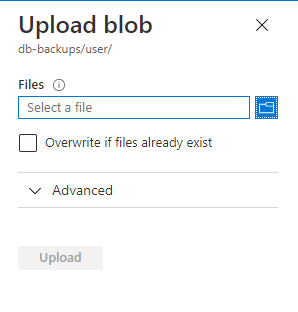
- Your database will be uploaded immediately into the Storage Account at Azure/db-backup/user folder. Your database path will be displayed here which you will need when you are performing a database restore. See Database Restore for more details.