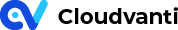Building Process (CI-Continuous Integration)
Build Code Changes
The Code Build process is when a User pushes the code changes into Repository. The process detects the commit and automatically creates artifacts within the CI Pipelines. The artifact is a build release to be deployed in the Staging and Production environments.
When the build process fails, no artifact will be created and the process will stop. No changes to the code will be deployed to the Staging or Production environment.
The code building process (CI) leverages on the following assets:
- Azure GIT - branch master
- Azure DevOps Pipeline - <subscription-name>.SRC.CI
Reviewing the State of your Builds
You can check the state of the CI process through the CloudVanti Deployment Dashboard. Alternatively, you can trace the status of each build from the pipelines.
Here is how:
- From the Pipelines menu, select Pipelines. A list of recent Pipelines will appear by the name <subscription-name>.SRC.CI.
- You can view the list of Builds from the Runs tab. The builds are named according to the yyyy-MM-dd-zzz format.
yyyy-MM-dd: DateTime format for when the code was committed.
zzz: sequence of the commit starting from 001.
Builds marked with a green check denotes a successful attempt while a red cross denote a failed attempt. - Clicking on the build will reveal detailed information such as the error log.
- Should there be any unexpected complication when running the CI process, clicking the Run Pipeline button in the upper right area will manually trigger the pipeline.