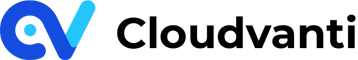Building Process (CI-Continuous Integration)
Build Code Changes
The Code Build process is when a User pushes the code changes into the Repository. When the CI pipeline is running it will build the code and release the artifact. The artifact is a build release to be deployed in the Staging and Production environments. The code will be built to 3 artifacts:
- Staging Artifact
- Production CM Artifact
- Production CD Artifact

After the build is completed, it will start to deploy to the Staging website. If the build is failed, the process will be stopped and no artifact will be created.
The code building process (CI) leverages the following assets:
- Azure GIT - branch master
- Azure DevOps Pipeline - <subscription-name>.CI
Reviewing the State of your Builds
You can check the state of the CI process through the Cloudvanti Deployment Dashboard. Alternatively, you can trace the status of each build from the pipelines.
Here the step to see the build process:
- Go to Azure DevOps -> Pipelines -> Pipelines -> <subscription-name>.CI
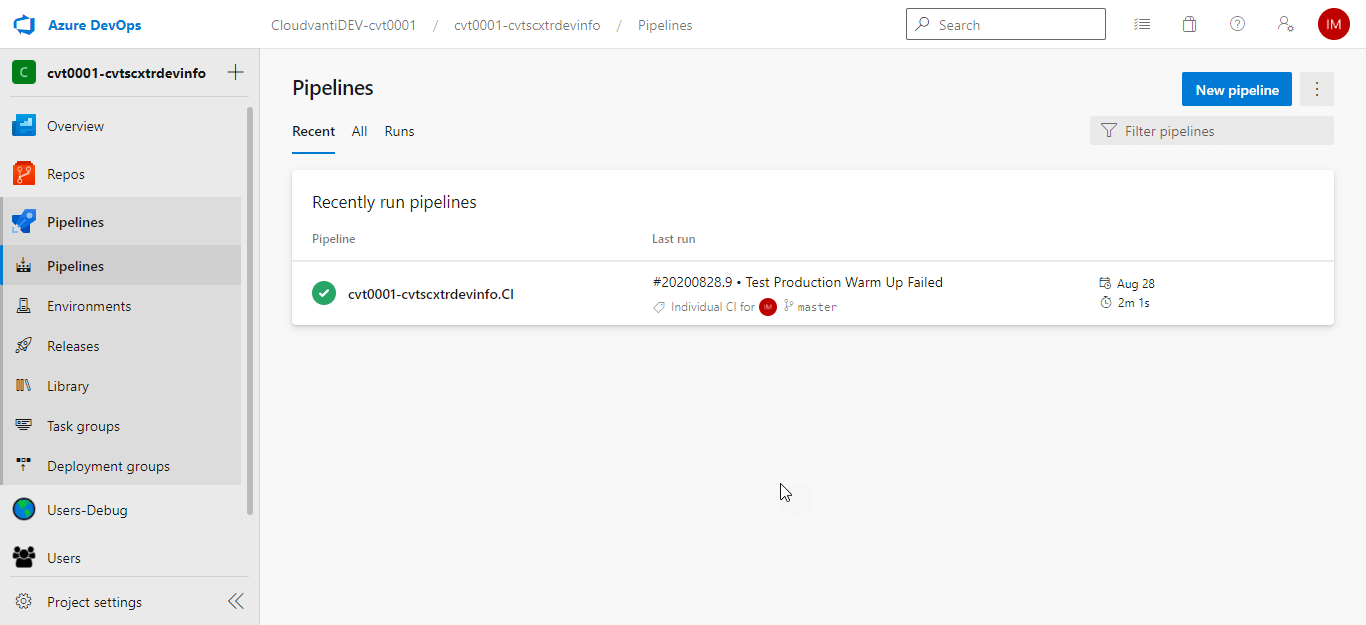
- In the build click the running pipeline. The running pipeline is marked with a clock icon in the stages column.
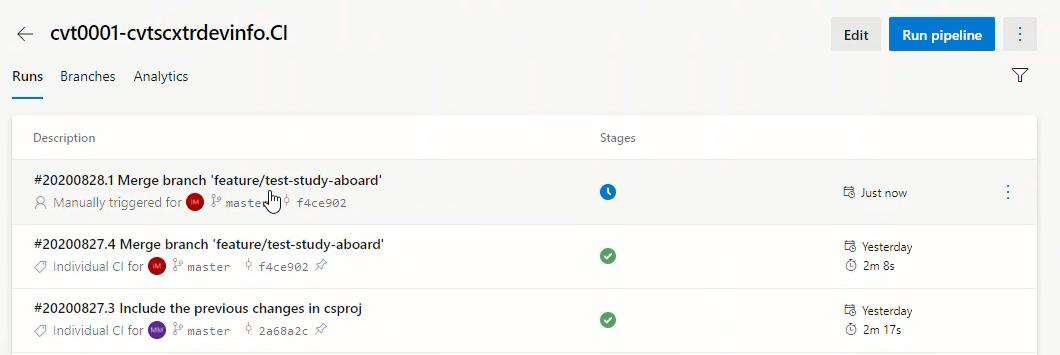
- This page consists of the result of the building process and additional information.
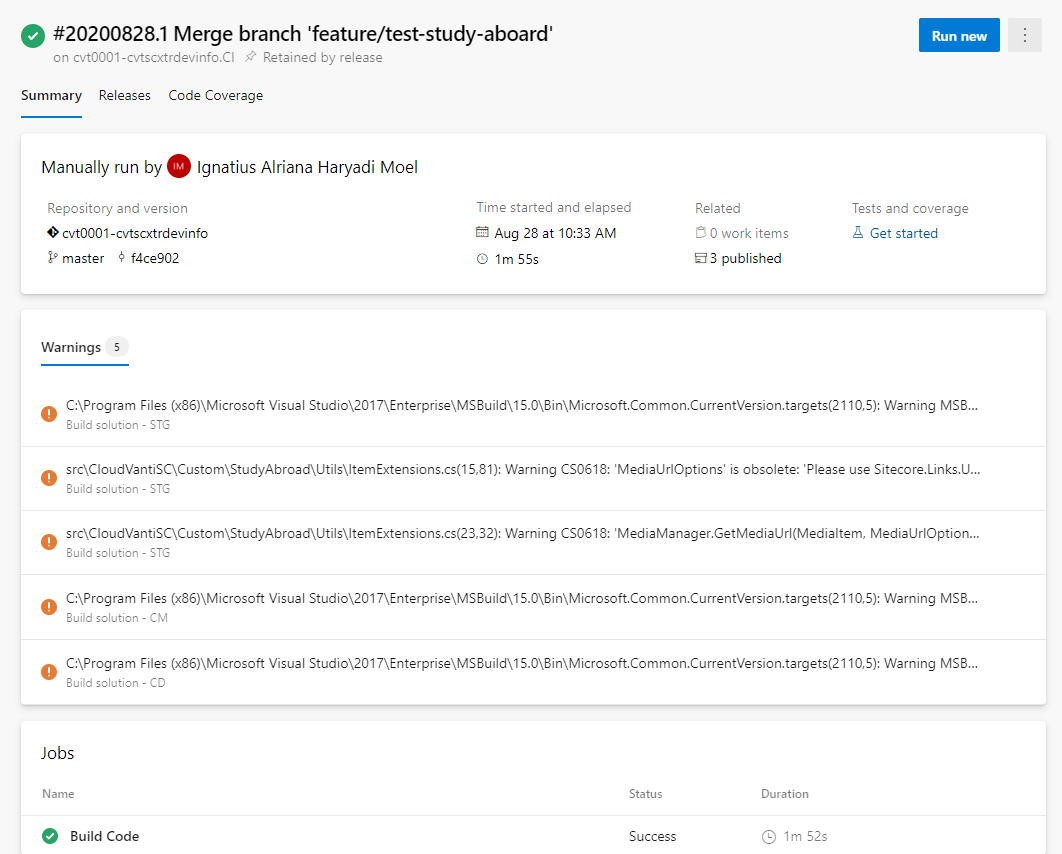
- To check the detail about the process can click build code at the bottom of the page. It also will reveal detailed information such as the error log.

- Users also receive an email about the build result.

- Should there be any unexpected complication when running the CI process, clicking the Run Pipeline button in the upper right area will manually trigger the pipeline.