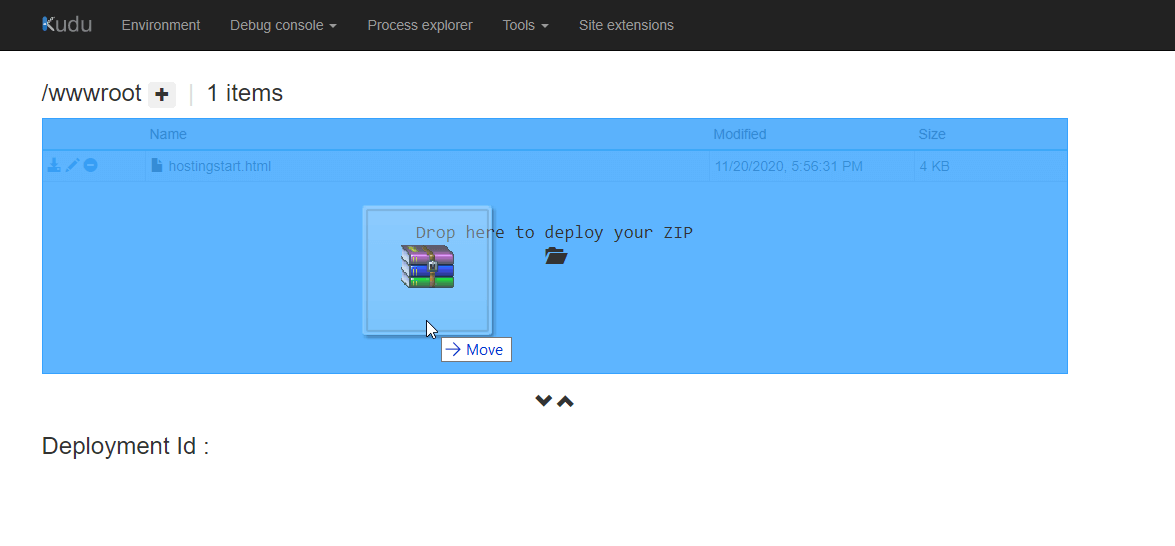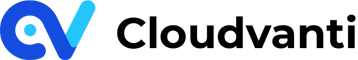Deploying to Another Server
For servers that are not supported with CI/CD Pipeline, we advise using Kudu Service that supported in Azure App Service.
The server that is not provided with CI/CD pipeline are:
- XM Architecture
- Production Sitecore Identity Provider website.
- XP Architecture
- Staging xConnect Server.
- Production Sitecore Identity Provider website.
- Production Processing Server.
- Production Reporting Server.
- Production xConnect Collection.
- Production xConnect Search.
- Production xConnect Reference Data.
Kudu Service is a service that allows you to run commands and upload and download files to your App Service. It is a powerful service provided by Azure for every App Service, and you should be able to access it via the Azure Portal. The documentation for using Kudu Service can be seen here
Uploading file using Kudu Service in website that provided CI/CD will cause the code to be inconsistent.
To access Kudu, first, you need to open Azure Portal, you should have access to App Services outside of the Staging website, CM, and CD.
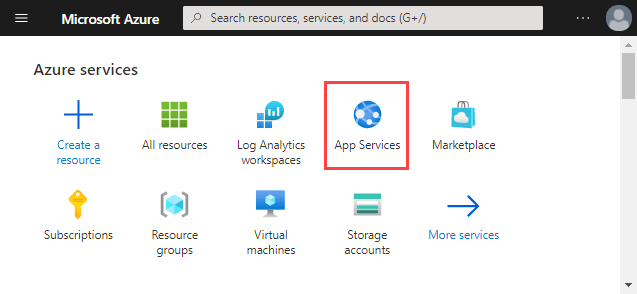
Open the App Service menu of the App Service you wish to deploy to, and under the Development Tools section select Advanced Tools

A short description should appear describing what the Advanced Tool is, click the link that says Go.

The Kudu service dashboard should appear.

Before deploying your files, on the navigation bar select Tools and Zip Push Deploy

A screen like below should appear, you can drag and drop a zip file here and it will be deployed to the current directory. The application should be located in site -> wwwroot.