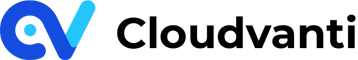Fastly CDN
Fastly CDN
As mentioned in this article, Cloudvanti uses Fastly as it's CDN service. The CDN's job is to cache website content from Cloudvanti web servers, so when contents requested by the user's browser, it will not go to the server but instead, will go to the Fastly CDN Servers. Fastly have a lot of CDN Server around the world that are called edge servers. The request coming to the Fastly edge servers will be distributed based on where it's coming from, making the response much quicker wherever we access it.
In Cloudvanti, you will be given control to manage the cache configuration over the Fastly CDN Management Dashboard.
Fastly CDN Cache Configuration
Fastly uses VCL (Varnish Configuration Language) to control the CDN configuration. In Fastly, we can configure the VCL of Fastly cache in three ways.
- Settings Menu
From here we will be guided by Fastly UI so we don't need to change the VCL configuration directly. - VCL Snippets Menu
From this menu, we need to know how to use VCL. This Fastly UI will help us to snippet the VCL section configuration since the VCL Fastly configuration section is a lot. - Custom VCL Menu
Using this menu, we expect that we already know and experience how to use the VCL. Because once we upload the VCL file, we will override the existing Fastly VCL Configuration.
If you have difficulties to config this VCL configuration you can ask Fastly support directly. Cloudvanti allows the customer to raise the support ticket directly from their Fastly Dashboard Management.
Cloudvanti Sitecore CDN Cache Configuration
In Cloudvanti, we already configure the CDN cache based on this condition.
Type Resource | TTL Cache (hours) |
text/html | 0.5 |
images | 24 |
css | 3 |
js | 3 |
others | 12 |
This configuration can be changed by yourself based on your business meet.
Cloudvanti Sitecore Error Handling Page
In Cloudvanti, we already make some default error handling page. When your website or server is in trouble like give the response 404, 500, or 503. We put the Error handling page on the CDN level. So, once these errors come from your origin server we will show like this
Error Page because of Server Response is 404
Error Page because of Server Response is 500
Error Page because of Server Response is 503
If you want to change the page or add another error handling page, you can change it easily by yourself. You can go to the menu Content > Responses and then override the default content that we already provide it for you.